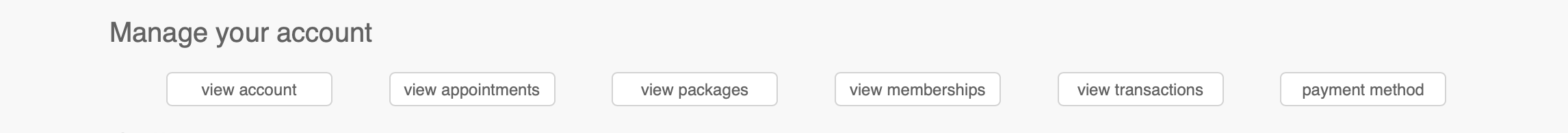Class Registration and Payment
For online classes: Participants will receive a Zoom link fifteen minutes before the start of class or sooner.
For in-person classes: See more information in the confirmation window at the end of registration.
Email yoga@montpelieryoga if you have any trouble at all. We are happy to help!
A note about the registration system process, please read!
After you fully process your registration, you will receive a confirmation email.
If you don't receive a confirmation email, it's possible you didn't complete the registration process or it went to your spam.
The last screen of the registration process says, "Your appointment has been confirmed".
There are two more screens after you select your payment option.
Scroll down for stop-by-step instructions for the registration system.
|
Cost of all drop-in classes: $0-25
Payment options: check (preferred) or credit card 5 class-card options available at checkout Register for virtual classes offered by Monica directly using the registration system below. Register for MSAC classes through them. |
Registration Details
You will be asked to create an account that you need to do only once. After that, you can mange your payments and add future registrations. The system does not store your credit card information. Any additional payments, including class cards, that you make in advance of future registrations will be stored in your account for future use. If you are paying with a check, you can choose this option in the payment section, just be sure to put your check in the mail immediately! |
A note on the pay-what-you-can philosophy
It is very important to me that my offerings are accessible to all, regardless of financial means. Therefore, all classes have flexible pricing from $0 to $25. Since the beginning of my teaching career, I have taken this approach and have found that it brings out the best in humanity. Those who can afford to pay at the high end do so with the heart of generosity, while financial assistance for those who need it is accessible without complexity.
This philosophy encompasses a practice of generosity, or dāna in Sanskrit, and creates a culture for yoga and meditation to be open to all. Your participation in this process encourages the evolution of a more equitable and just society.
A note on the pay-what-you-can philosophy
It is very important to me that my offerings are accessible to all, regardless of financial means. Therefore, all classes have flexible pricing from $0 to $25. Since the beginning of my teaching career, I have taken this approach and have found that it brings out the best in humanity. Those who can afford to pay at the high end do so with the heart of generosity, while financial assistance for those who need it is accessible without complexity.
This philosophy encompasses a practice of generosity, or dāna in Sanskrit, and creates a culture for yoga and meditation to be open to all. Your participation in this process encourages the evolution of a more equitable and just society.
Registration System Tutorial
Registration system step-by-step
Email [email protected] for support.
1. On the home page click “choose” for the class you’d like.
2. Click “add person”.
3. Add a person or “click here to continue”.
4. Book future appointments by clicking “add person” or go to the next screen with “click to continue”.
5. Review then “click here to continue”.
6. Fill in or leave blank then “click to continue”.
7. If you have credits on file, they will be automatically applied.
8. If you need to pay under “Buy a package” you can purchase a class card, multiples of a single class, or a single class.
-- Click “add” on the single class selections to buy more than one class
NOTE: “package” is the language of the registration system. This can mean a class card or a single class.
9. To pay with a check or cash, click "add” for the number of classes you will be paying for.
>>> There is a bug that causes the registration system to click back to the website for the final registration screen… scroll back to the registration system window on the website to find the final screen to finalize your payment.
10. Payment summery & payment details: enter credit card and submit payment.
11. Confirmation!
Look for a confirmation email to confirm your enrollment.
You can also access your account to check your payments and registration in the top right corner of the registration system under “welcome” [your name]. Click “my account” or any of the other options.
Email [email protected] for support.
1. On the home page click “choose” for the class you’d like.
2. Click “add person”.
3. Add a person or “click here to continue”.
4. Book future appointments by clicking “add person” or go to the next screen with “click to continue”.
5. Review then “click here to continue”.
6. Fill in or leave blank then “click to continue”.
7. If you have credits on file, they will be automatically applied.
8. If you need to pay under “Buy a package” you can purchase a class card, multiples of a single class, or a single class.
-- Click “add” on the single class selections to buy more than one class
NOTE: “package” is the language of the registration system. This can mean a class card or a single class.
9. To pay with a check or cash, click "add” for the number of classes you will be paying for.
>>> There is a bug that causes the registration system to click back to the website for the final registration screen… scroll back to the registration system window on the website to find the final screen to finalize your payment.
10. Payment summery & payment details: enter credit card and submit payment.
11. Confirmation!
Look for a confirmation email to confirm your enrollment.
You can also access your account to check your payments and registration in the top right corner of the registration system under “welcome” [your name]. Click “my account” or any of the other options.